Choose Number Of Columns For Question Options
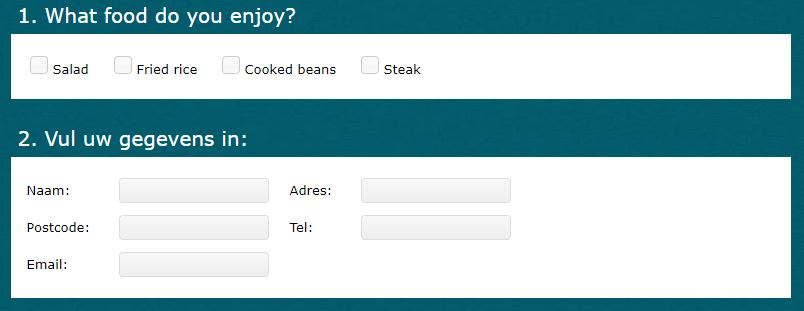
It is possible to change the vertical view(single column) of your answer options to a horizontal display(more than one column). The default display option is a vertical view. You can do this by specifying the number of columns your answer option should have.
This option is available for Single/Multiple-choice questions, Single/Multiple input questions and Ranking Question
How to change the display of answer options?
- Navigate to “Step 2: Build” of your survey setup process.
- Click on the “Edit” button of the question you wish to edit
- Select the number of columns you want for your answer options
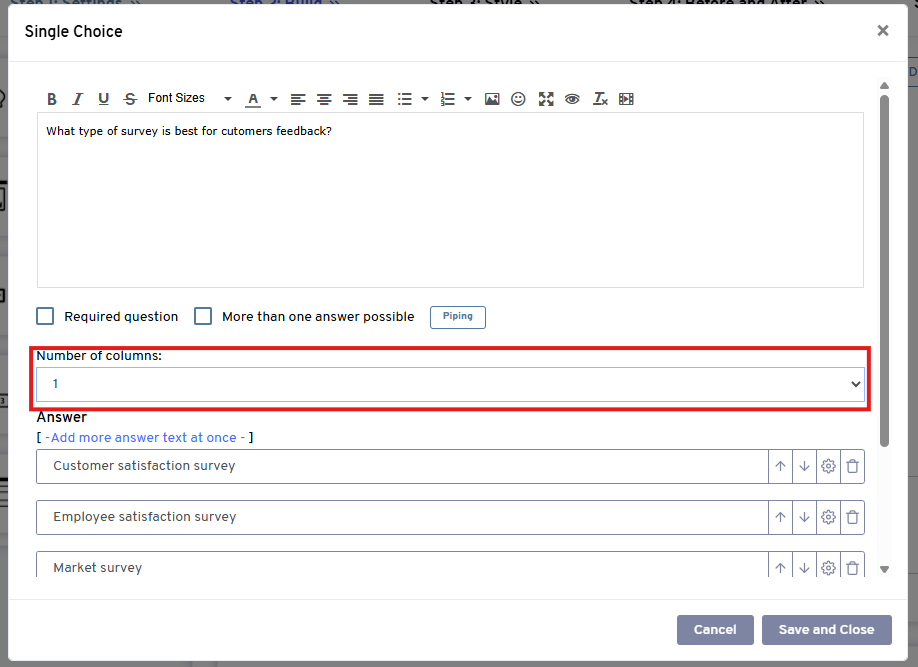
- Click "Save and Close" to save changes