Dynamic Piping: Personalize Survey Questions With Respondent Data
Piping enables you to insert a given answer into a later question in the survey. It easier to first create your full survey before applying the "piping" syntax. Changing your question order after adding "piping" can also break the "piping" setup. So make sure you setup the "piping" again if you rearranged the order of the questions after "piping" was already set.
To apply Piping to a survey you need a minimum of 2 pages in your survey:
- Make a multiple choice question on the first page of your survey.
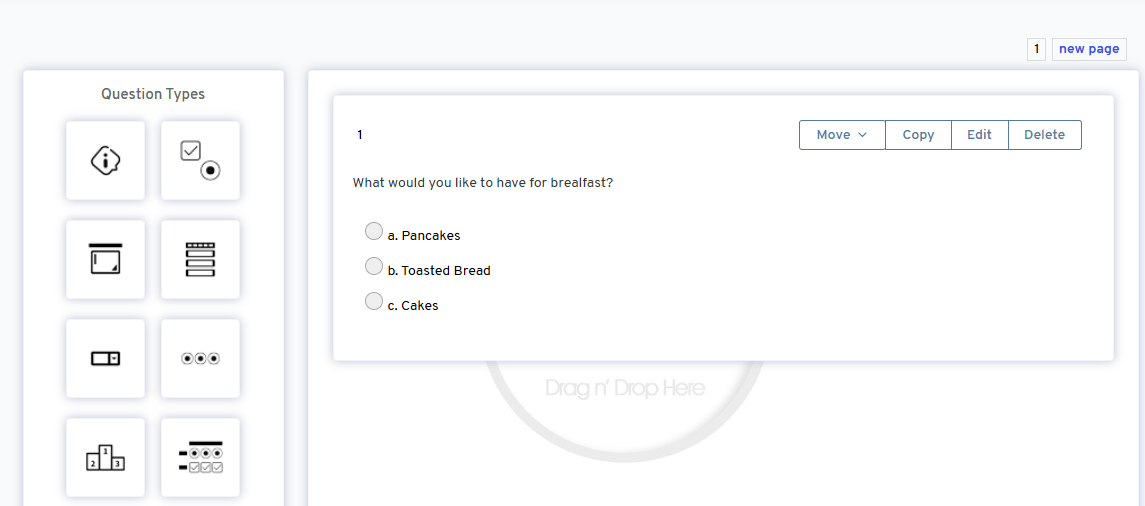
- Create a new page and drag a new question to this page.
- Then click on the "edit" button of the new question, click on "Piping".
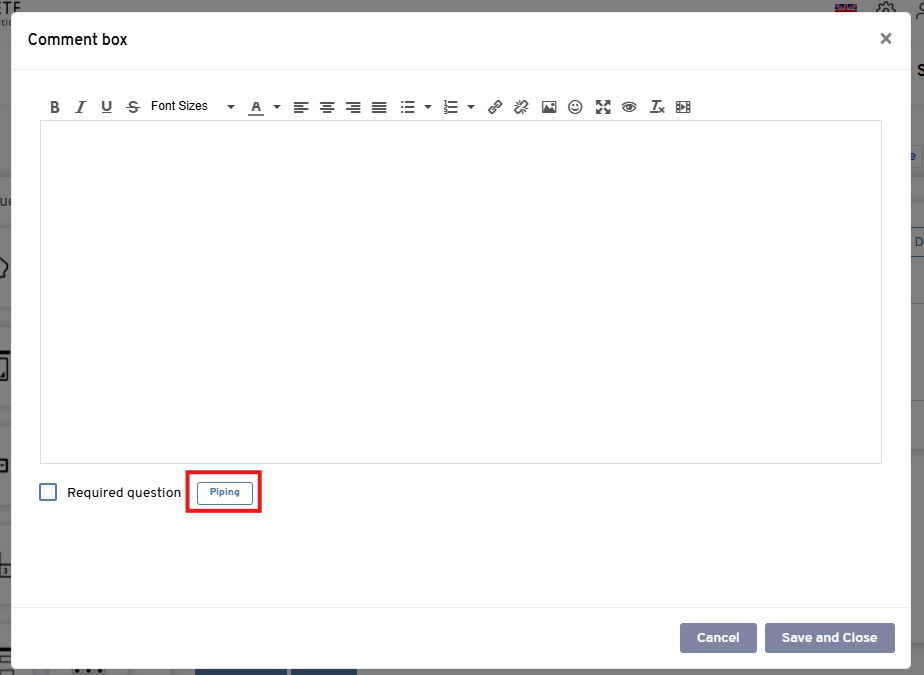
- Select the question from page 1 and click 'add'.
- Now you see a 'tag' for example '[[P1]]'. You can use the tag anywhere in the text of the question.
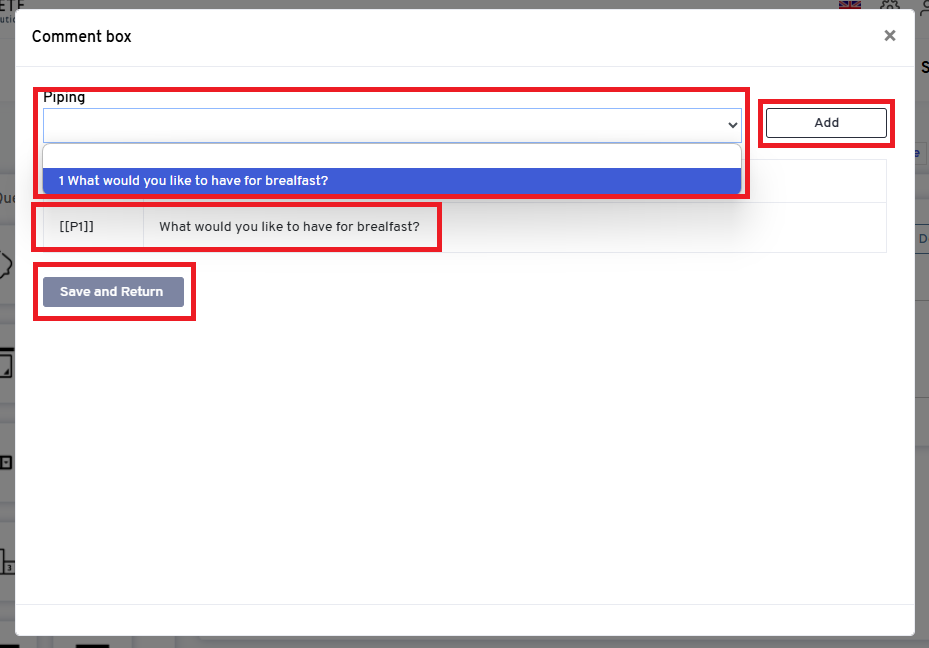
- Click on "Save and Return"
Example: If the option "pancakes" is selected in questioon one in the first page, then question Question 2 - Why do you think [[P1]] is the best option for you? appears as: Why do you think "Pancakes" is the best option for you.