Seamlessly Move Questions Between Survey Pages
An existing question can be moved to a different page. Remember to test and reconfigure any configuration that are necessary before moving the question, such as branching settings. However, before you can move a question, your survey must have more than one page.
How to move a question to a separate page?
- Login to your online survey account
- Click on the title of the survey you want to edit
- Click on “Edit survey”
- Click on “Step 2: Build”
- Go to the question you wish to move and click on the “Move” button to reveal the page numbers to move to.
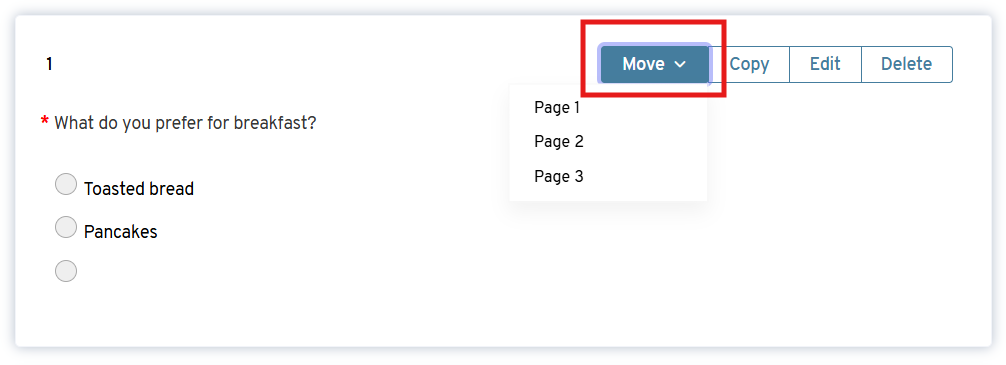
- Click on the page number you wish to move the question and the question will be moved.