Add Visual Appeal With Image Choice Questions

With an image option question , a respondent is allowed to select one or more image answers from a defined list of image choices.
How to add an image to choice question?
1. On the “Step 2: Build” of the survey setup process, click on the “Edit” button of any “Single/Multiple choice” question type.
2. Click on the settings icon next to the answer option to open its settings 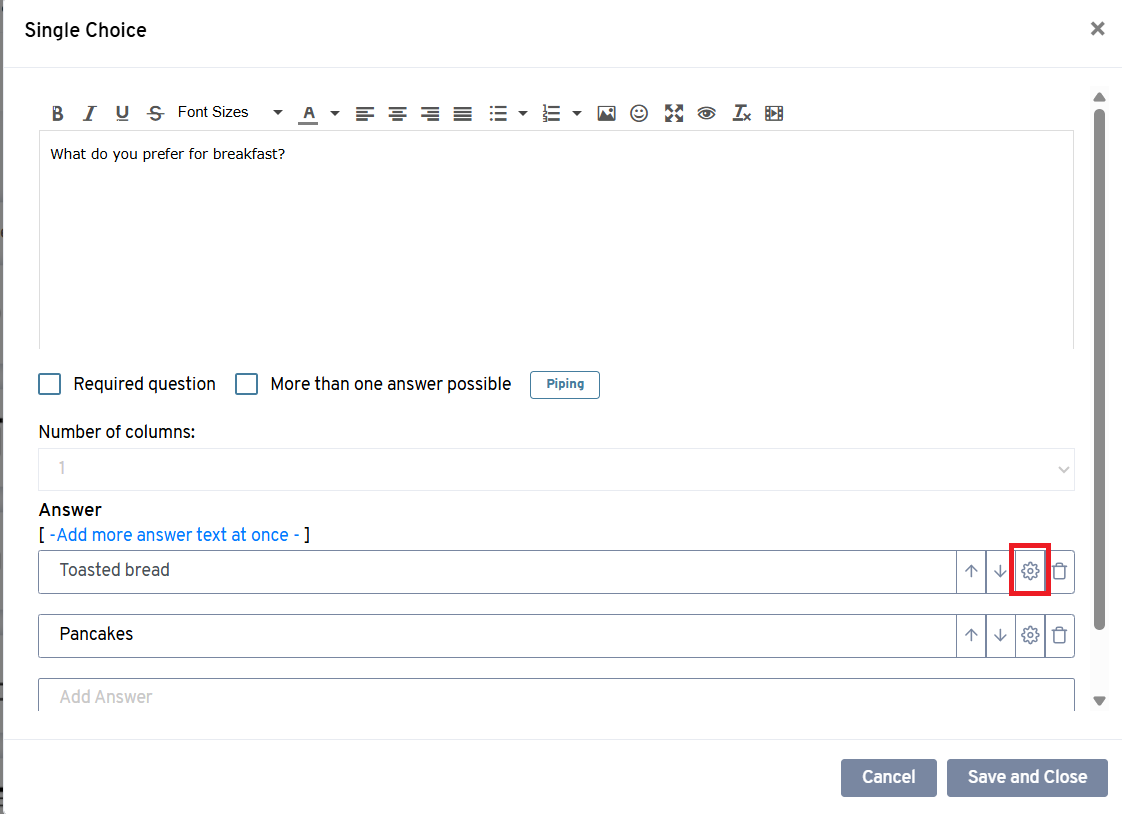
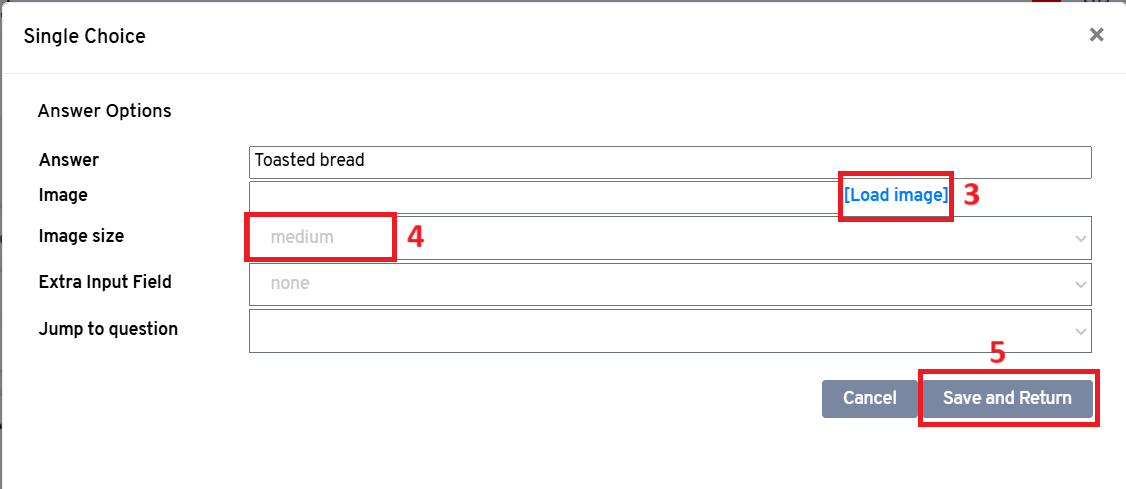
3. On the “Image” option, click on "[Load image]" to open the “File Manager” window
4. On the “Image size” option, select the size you wish the image to have
5. Click on the “Save and Return” button to save the changes