Mettre En œuvre Des Menus Déroulants Pour Une Sélection Facile
La question de sélection permet aux répondants de répondre à des questions à choix fermé en sélectionnant parmi une liste de choix dans un menu déroulant.
Comment créer une question avec un menu déroulant ?
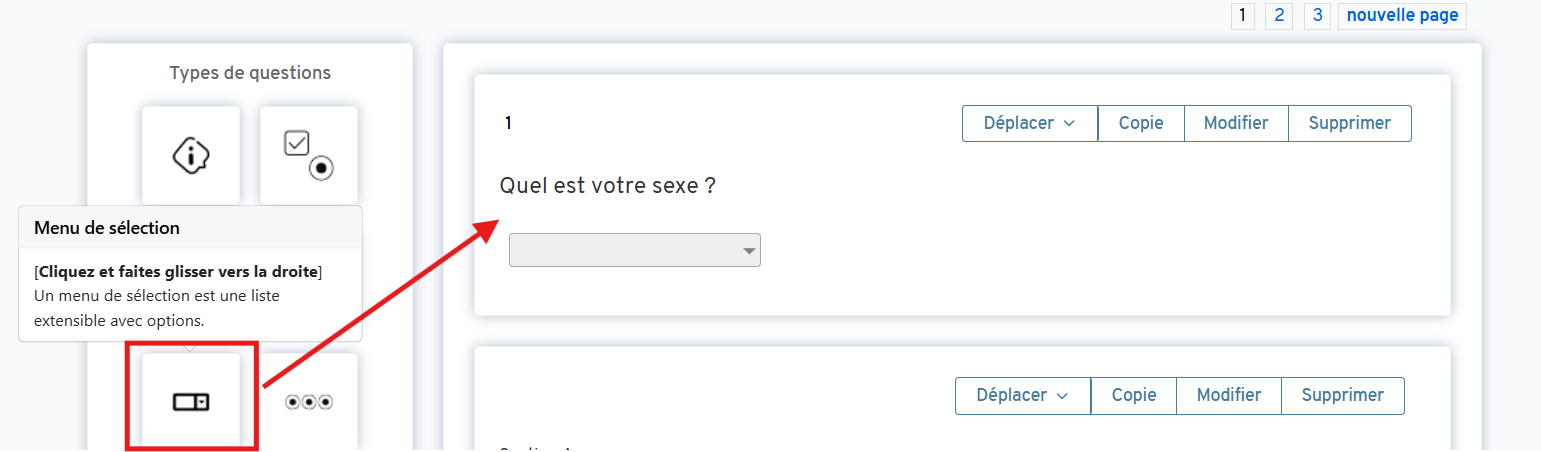
-
Accédez à l'Étape 2 : Construire de votre processus de configuration de l'enquête.
-
Faites glisser et déposez l'icône "Menu de sélection" vers la droite. Cela créera une question de saisie de texte standard.
-
Cliquez sur le bouton "Modifier" de la question pour ouvrir la fenêtre d'édition.
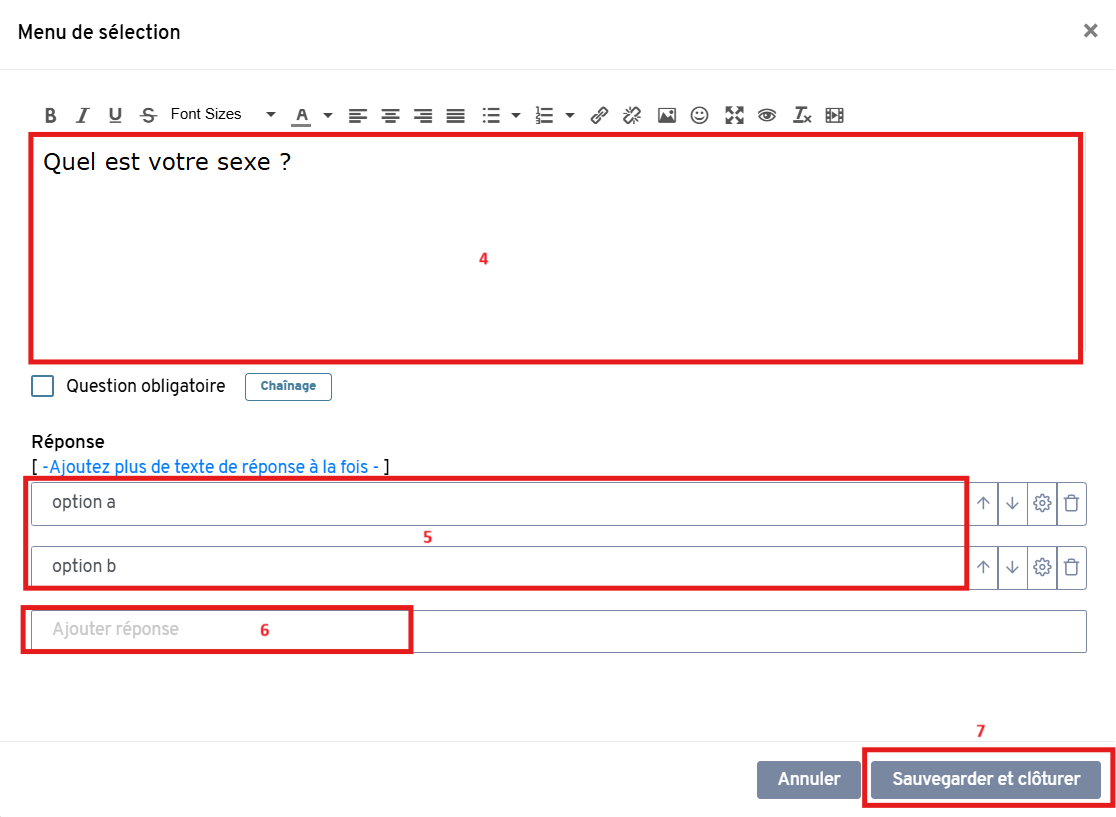
-
Utilisez l'éditeur de texte pour ajouter ou modifier votre question.
-
Modifiez vos options dans la zone "Réponses".
-
Cliquez sur "Ajouter une réponse" pour ajouter d'autres options de réponse.
-
Cliquez sur "Enregistrer et fermer" pour sauvegarder les modifications.