Survey Session Restrictions For Respondent – Ip Address Restrictions, Browser Session Restriction & Kiosk Mode
You can restrict where and how respondent access your survey by configuring a session restriction for your survey.
We support 3 types of survey session restrictions;
- IP address restriction: only one respondent is allowed to respond from a given IP address.
- Browser session restriction: Respondents can only respond once each time they open a new browser or restart a browser.
- Kiosk mode: You survey has no session restriction. After a survey is completed, a respondent can refresh the page and start all over again.
Note: When you are logged in, you have unlimited access to your survey. That means all restrictions are turned off and you can fill in your survey as often as you like. If you wish to test this functionality, test in a different browser or logout of your account.
How to select a restriction mode?
- After you have logged in, click on the title of your survey on the overview page.
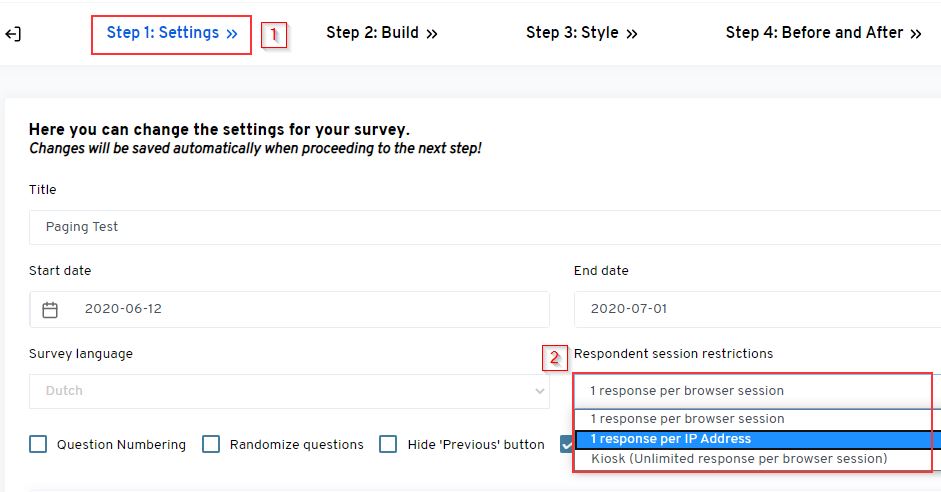
- Then click on "Edit Survey".
- Click on the dropdown under “Respondent session restrictions” to select any of the 3 restriction types
- Click on the "Next" button to save your changes