Planifiez Votre Enquête : Définissez Facilement Les Dates De Début Et De Fin
L’enquête n’est active que durant la période définie.
Comment définir les dates :
-
Connectez-vous.
-
Sélectionnez l'enquête.
-
Cliquez sur "Modifier l’enquête".
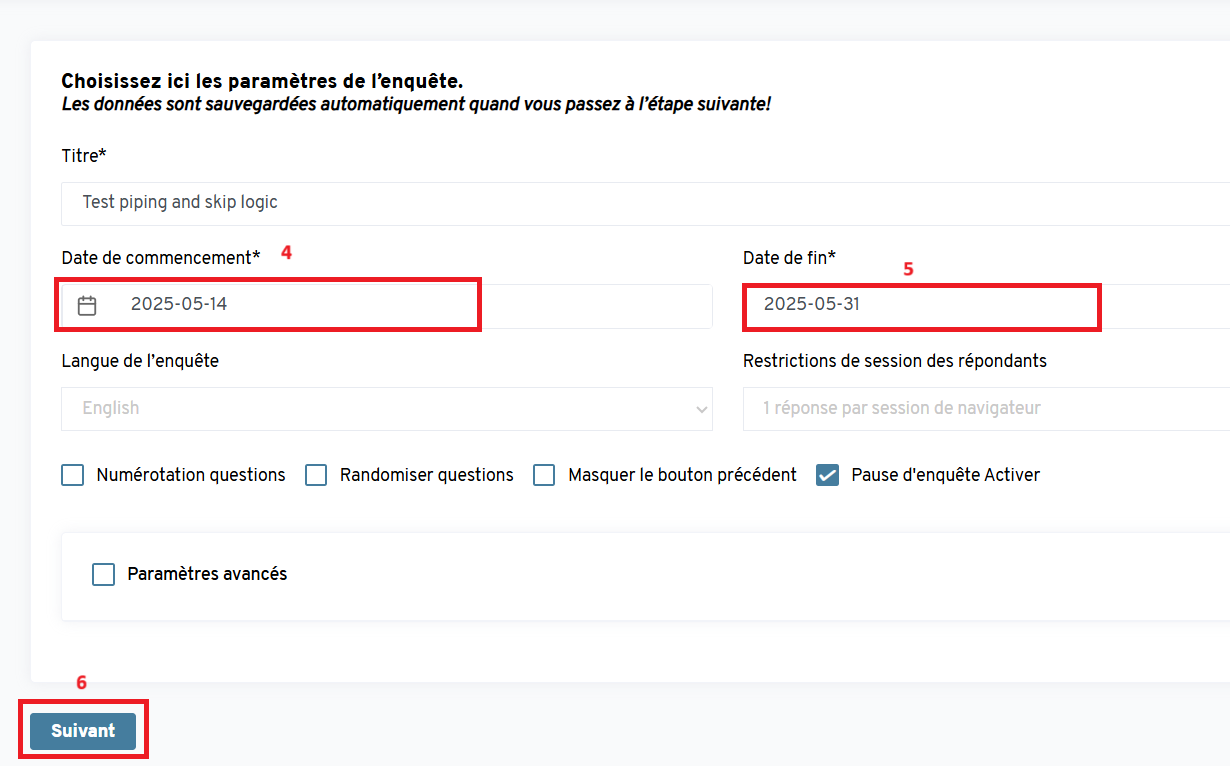
-
Définissez les dates de début et de fin dans les champs prévus.
-
Cliquez sur "Suivant" pour enregistrer.