Simplifier La Navigation En Masquant Les Boutons Inutiles
Vous pouvez masquer le bouton "Précédent" pour empêcher les répondants de revenir sur les pages précédentes.
Comment faire :
-
Sélectionnez l’enquête.
-
Cliquez sur "Modifier l'enquête".
-
Cochez "Masquer le bouton Précédent".
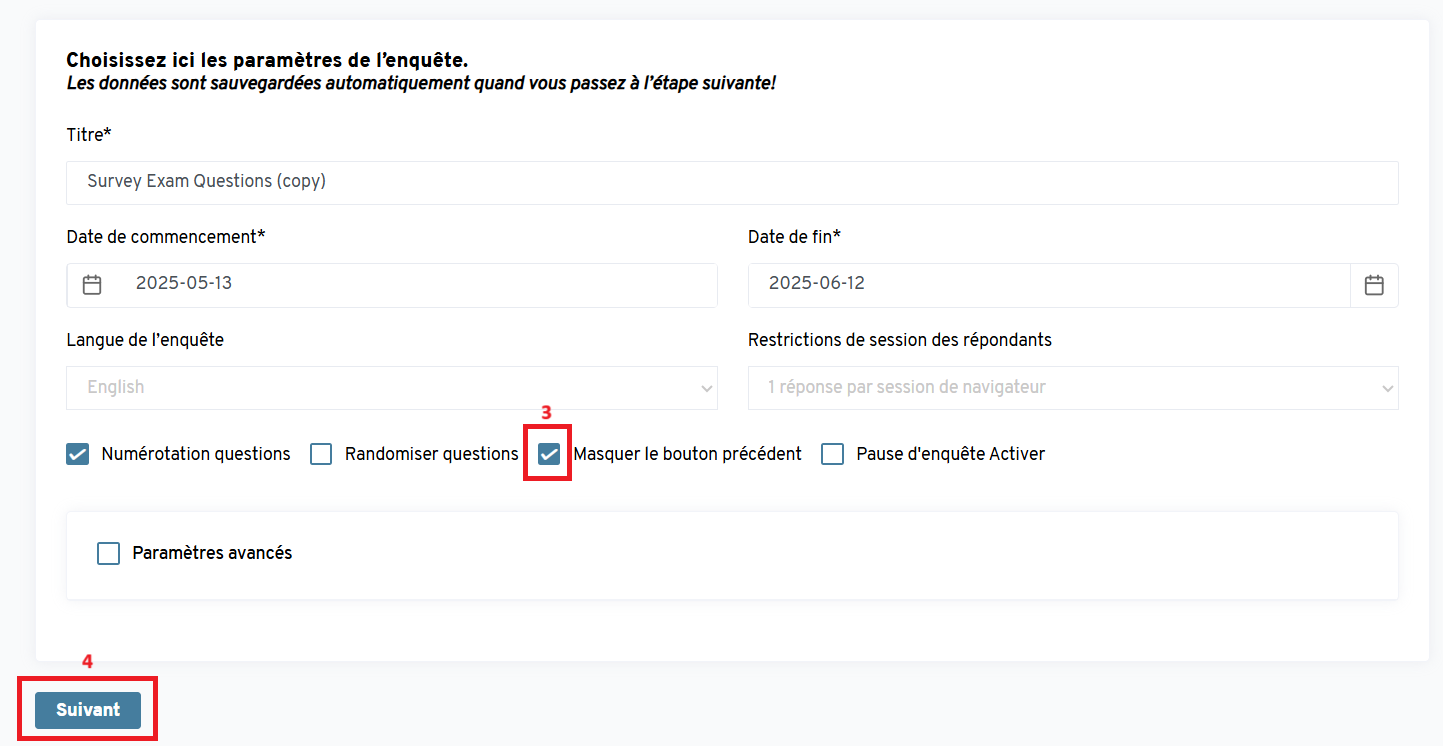
-
Cliquez sur "Suivant" pour enregistrer.