Improve Aesthetics With Rounded Corners On Your Survey
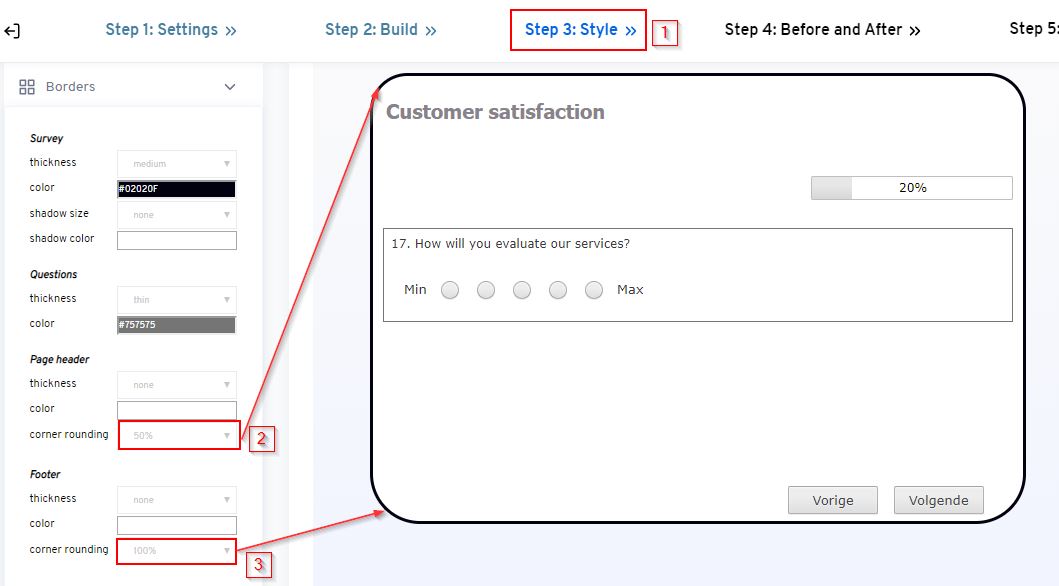
- Navigate to “Step 3: Style” of your survey setup process.
- Click on “Borders” to reveal extra options
- Set the “corner rounding” in the “Page header” section
- Set the “corner rounding” in the “Footer” section
- Click “Save” to save changes
Note: To remove “corner rounding”, set its value to “none”