How To Style Matrix Options?
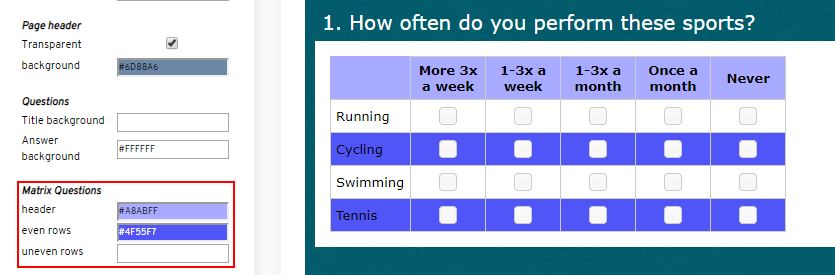
- Navigate to “Step 3: Style” of your survey setup process.
- Click on “Background colors” to reveal extra options
- Go to the “Matrix questions” section and edit the colors for the header and rows
- Click “Save” to save changes.